Python实现抽奖程序
抽奖程序
来源:《python程序设计》第四版
作者:董付国
来源:《python程序设计》第四版
作者:董付国
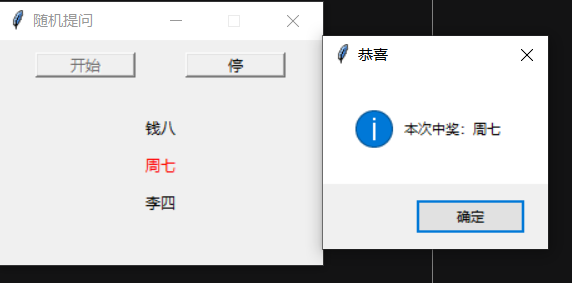
''' 抽奖程序
使用时可以修改嘉宾名单,然后单机‘开始’和‘停止’按钮
来控制界面上名单的滚动实现抽奖功能,涉及的模块主要
有多线程 ''' import itertools import random import threading import time import tkinter import tkinter.messagebox
root = tkinter.Tk() # 窗口标题 root.title( ' 随机提问 ' )
root.geometry( ' 260x180+400+300 ' ) # 不允许改变窗口大小 root.resizable(False,False) # 关闭程序时,执行的函数代码,停止滚动显示学生名单 def closeWindow():
root.flag = False
time.sleep( 0.1 )
root.destroy()
root.protocol( ' VM_DELETE_WINDOW ' ,closeWindow) # 模拟学生名单,可以加上数据库访问接口,从数据库中读取学生名单 student = [ ' 张三 ' , ' 李四 ' , ' 王五 ' , ' 赵六 ' , ' 周七 ' , ' 钱八 ' ] # 变量,用来控制是否滚动显示学生名单 root.flag = False def switch():
root.flag = True # 随机打乱学生名单 t = student[:]
random.shuffle(t)
t = itertools.cycle(t) while root.flag: # 滚动显示 lbFirst[ ' text ' ] = lbSecond[ ' text ' ]
lbSecond[ ' text ' ] = lbThird[ ' text ' ]
lbThird[ ' text ' ] = next(t) # 数字可以修改,控制滚动速度 time.sleep(0.1 ) def btnStartClick(): # 每次单机‘开始’按钮启动新线程,并禁用开始按钮,启动停止按钮 t = threading.Thread(target= switch)
t.start()
btnStart[ ' state ' ] = ' disabled ' btnStop[ ' state ' ] = ' normal ' btnStart = tkinter.Button(root,text= ' 开始 ' ,command= btnStartClick)
btnStart.place(x =30,y=10,width=80,height=20 ) def btnStopClick(): # 单机停按钮结束滚动显示,弹窗提示中将名单,修改按钮状态 root.flag = False
time.sleep( 0.3 )
tkinter.messagebox.showinfo( ' 恭喜 ' , ' 本次中奖: ' +lbSecond[ ' text ' ])
btnStart[ ' state ' ] = ' normal ' btnStop[ ' state ' ] = ' disabled ' btnStop = tkinter.Button(root,text= ' 停 ' ,command= btnStopClick)
btnStop[ ' state ' ] = ' disabled ' btnStop.place(x =150,y=10,width=80,height=20 ) # 用来滚动显示学生名单的3个Label组件 # 可以根据需求添加Label组件的数量,但是要修改上面的代码函数代码 lbFirst = tkinter.Label(root,text= '' )
lbFirst.place(x =80,y=60,width=100,height=20 ) # 红色Label组件,表示中奖名单 lbSecond = tkinter.Label(root,text= '' )
lbSecond[ ' fg ' ] = ' red ' lbSecond.place(x =80,y=90,width=100,height=20 )
lbThird = tkinter.Label(root,text= '' )
lbThird.place(x =80,y=120,width=100,height=20 ) # 启动tkinter主程序 root.mainloop()