SpringBoot集成Thymeleaf(六)
SpringBoot集成Thymeleaf从入门到精通(全)
目录
- SpringBoot集成Thymeleaf
- 1. 关闭缓存
- 2. 表达式
- 3. 常用属性
- 4. 遍历元素
- 5. 条件判断
- 6. 字面量
- 7. 字符串拼接
- 8. 数学运算
本篇文章的学习
在这之前可以补充springboot的基础
详情可看我之前的文章
springboot从入门到精通(全)
SpringBoot集成Thymeleaf
- Thymeleaf 是一个流行的模板引擎,该模板引擎采用 Java 语言开发
- Thymeleaf 是另外的一种模板技术,它本身并不属于 Spring Boot,Spring Boot只是很好地集成这种模板技术,作为前端页面的数据展示
在创建模板的时候还需要多选择一个这个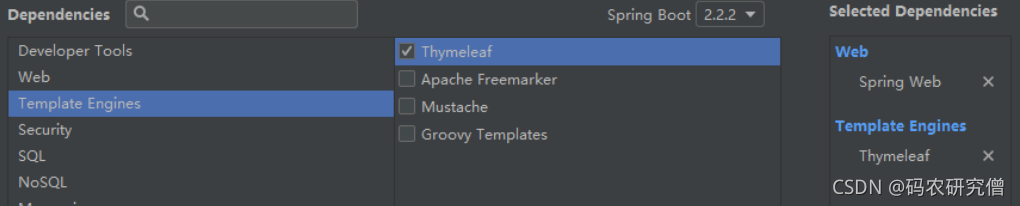
之后默认会自动添加这些依赖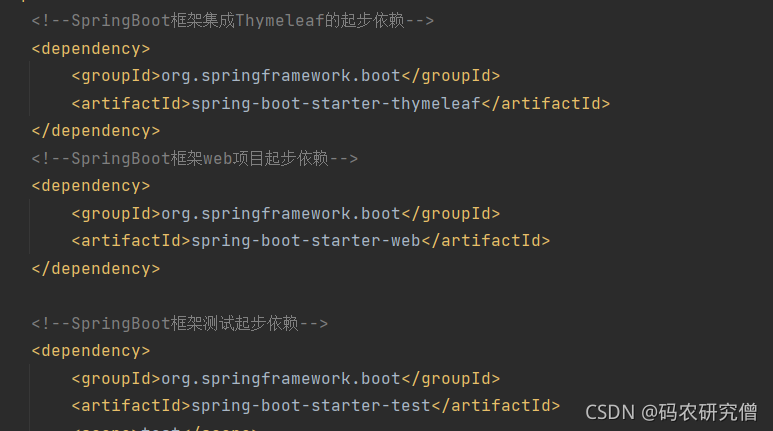
Springboot 使 用 thymeleaf 作 为 视 图 展 示 , 约 定 将 模 板 文 件 放 置在
目录下,静态资源放置在 src/main/resource/templates
目录下 src/main/resource/static
创建一个控制层面
@Controller
public class UserController {
@RequestMapping(value = "/message")
public String message(Model model) {
model.addAttribute("data","SpringBoot集成Thymeleaf模版引擎");
return "message";
}
}
页面这个要配置在特定的目录下
还要加上名称空间才能用她的函数
xmlns:th="http://www.thymeleaf.org"具体使用名称空间的text后的数据,如果有数据传入就会将其替代,如果没有数据才会显示后面的内容
具体底层是html,通过这个名称空间,以及他的函数才可以进行加载识别参数
xmlns:th=“http://www.thymeleaf.org”
xmlns -> 命名空间
命名空间后面的地址是一个约束文件,约束你使用thymeleaf表达式
的一个规则文件,就好比我们之前在xml文件中的一此dtd文件
<! DOCTYPE html >
< html lang = " en " xmlns: th = " http://www.thymeleaf.org " >
< head >
< meta charset = " UTF-8 " >
< title > Title </ title >
</ head >
< body >
<!--
thymeleaf模版引擎的页面必须得通过中央调度器
-->
< h2 th: text = " ${data} " > 展示要显示的内容0 </ h2 >
</ body >
</ html >
配置后启动
@SpringBootApplication
public class Application {
public static void main(String[] args) {
SpringApplication.run(Application.class, args);
}
}
</p> <p>也可以配置一个视图解析器<br />默认是有视图解析器的<br />所谓的视图解析器,下面才是真实跳转的路径</p> <pre class="prettyprint"> <code class="prism language-xml has-numbering" style="position: unset">#设置thymeleaf模版引擎的前/后缀,(可选项)<br />
spring.thymeleaf.prefix=classpath:/templates/<br />
spring.thymeleaf.suffix=.html<br />
<div class="hljs-button {2}" data-title="复制" data-report-click="{"spm":"1001.2101.3001.4259"}"></div>为什么使用了th前缀就可以获取后台数据?
那是因为项目中添加了thymeleaf的核心依赖,它的核心依赖会去
解析thymeleaf自己定义的这些标签名称,通过thymeleaf自己的java核心代码来获取我们的后台数据
html 不会认识${}语法。
请求的流程是,发送请求给服务器,服务器接收请求后,处理请求,跳转到指定的静态 html 页面,在服务器端,Thymeleaf 模板引擎会按照它的语法,对动态数据进行处理,
所以如果要是 th 开头,模板引擎能够识别,会在服务器端进行处理,获取数据;如果没有以 th 开头,那么 Thymeleaf 模板引擎不会处理,直接返回给客户端了
1. 关闭缓存
不用再进行编译只有修改代码,刷新网页就会有显示
#设置thymeleaf模版引擎的缓存,设置为false关闭,默认为true开启
spring.thymeleaf.cache=false
之所以thymeleaf可以代替jsp,是因为jsp要渲染,编译了才可执行
还需要额外配置启动的更新资源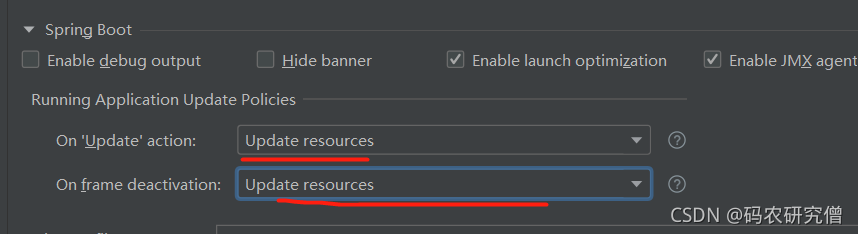
2. 表达式
要配置一个依赖
< dependency >
< groupId > org.springframework.boot </ groupId >
< artifactId > spring-boot-starter-thymeleaf </ artifactId >
</ dependency >
Thymeleaf 中的变量表达式使用 ${变量名} 的方式获取 Controller 中 model 其中的数据
th:text="" 是 Thymeleaf 的一个属性,用于文本的显示
- 向 model 放入 User 对象
public class User {
private Integer id;
private String username;
private Integer age;
public Integer getId() {
return id;
}
public void setId(Integer id) {
this.id = id;
}
public String getUsername() {
return username;
}
public void setUsername(String username) {
this.username = username;
}
public Integer getAge() {
return age;
}
public void setAge(Integer age) {
this.age = age;
}
}
- 创建 user.html 页面获取 User 对象数据
@RequestMapping(value = "/user/detail")
public ModelAndView userDetail() {
ModelAndView mv = new ModelAndView();
User user = new User();
user.setId(1001);
user.setAge(23);
user.setUsername("lisi");
mv.setViewName("userDetail");
mv.addObject("user",user);
return mv;
}
标准变量表达式
${}html页面的主要功能
< h1 > 标准变量表达式:${} -> (推荐) </ h1 >
用户编号: < span th: text = " ${user.id} " > </ span > < br />
用户姓名: < span th: text = " ${user.username} " > </ span > < br />
用户年龄: < span th: text = " ${user.age} " > </ span > < br />
选择变量表达式
{}必须使用th:object属性来绑定这个对象
在div子标签中使用 来代替绑定的对象${user}
< h1 > 选择变量表达式(星号表达式):*{} -> (不推荐) </ h1 >
<!--
*{}必须使用th:object属性来绑定这个对象
在div子标签中使用*来代替绑定的对象${user}
-->
< div th: object = " ${user} " >
用户编号: < span th: text = " *{id} " > </ span > < br />
用户姓名: < span th: text = " *{username} " > </ span > < br />
用户年龄: < span th: text = " *{age} " > </ span > < br />
</ div >
< h1 > 标准变量表达式与选择变量表达式的混合使用(不推荐) </ h1 >
用户编号 < span th: text = " {user.id} " > </ span > < br />
用户年龄 < span th: text = " " > </ span > < br />
用户姓名 < span th: text = " *{user.username} " > </ span > < br />
下面讲解的是路径表达式中常用的区别
路径表达式
@{...}- 绝对路径跳转(不带参数)
< a href = " http://www.baidu.com " > 传统写法:跳转至百度 </ a > < br />
< a th: href = " @{http://www.baidu.com} " > 路径表达式:路径到百度 </ a > < br />
< a th: href = " @{http://localhost:8080/user/detail1} " > 跳转至:/user/detail1 </ a > < br />
< a href = " http://localhost:8080/user/detail1 " > 传统写法跳转至:/user/detail1 </ a > < br />
- 相对路径跳转(不带参数)
< h2 > URL路径表达式,相对路径[没有参数](实际开发中推荐使用的) </ h2 >
< a th: href = " @{/user/detail1} " > 跳转至:/user/detail1 </ a > < br />
- 绝对路径跳转(带参数)
< h2 > 绝对路径(带参数)(不推荐使用) </ h2 >
< a href = " http://localhost:8080/test?username= ' zhangsan ' " > 绝对路径,带参数:/test,并带参数username </ a > < br />
< a th: href = " @{http://localhost:8080/test?username=zhangsan} " > 路径表达工写法,带参数:/test,并带参数username </ a > < br />
- 相对路径跳转(带参数)
< h2 > 相对路径(带参数) </ h2 >
< a th: href = " @{/test?username=lisi} " > 相对路径,带参数 </ a >
< h2 > 相对路径(带参数:后台获取的参数值) </ h2 >
<!--/test?username=1001-->
< a th: href = " @{ ' /test?username= ' +${id}} " > 相对路径:获取后台参数值 </ a >
< h2 > 相对路径(带多个参数:后台获取的参数值) </ h2 >
<!--
/test1?id=1001&username=zhaoliu&age=28
-->
< a th: href = " @{ ' /test1?id= ' +${id}+ ' &username= ' +${username}+ ' &age= ' +${age}} " > 相对路径(带多个参数:后台获取的参数值) </ a >
< a th: href = " @{/test1(id=${id},username=${username},age=${age})} " > 强烈推荐使用:@{}相对路径(带多个参数:后台获取的参数值) </ a > < br />
< a th: href = " @{ ' /test2/ ' +${id}} " > 请求路径为RESTful风格 </ a > < br />
< a th: href = " @{ ' /test3/ ' +${id}+ ' / ' +${username}} " > 请求路径为RESTful风格 </ a > < br />
在控制层面的代码为
@RequestMapping(value = "/user/detail1")
public String userDetail1(Model model) {
User user = new User();
user.setId(1002);
user.setAge(24);
user.setUsername("wangwu");
model.addAttribute("user",user);
return "userDetail";
}
@RequestMapping(value = "/url")
public String urlExpression(Model model) {
model.addAttribute("id",1001);
model.addAttribute("age",28);
model.addAttribute("username","zhaoliu");
return "url";
}
@RequestMapping(value = "/test")
public @ResponseBody String test(String username) {
return "请求路径/test,参数是:" + username;
}
@RequestMapping(value = "/test1")
public @ResponseBody String test1(Integer id,String username,Integer age) {
return "请求路径/test1,参数id=" + id+",username="+username+",age="+age;
}
@RequestMapping(value = "/test2/{id}")
public @ResponseBody String test2(@PathVariable("id") Integer id) {
return "ID="+id;
}
@RequestMapping(value = "/test3/{id}/{username}")
public @ResponseBody String test3(@PathVariable("id") Integer id,
@PathVariable("username") String username) {
return "ID="+id+"----username="+username;
}
3. 常用属性
| 属性 | 描述 |
|---|---|
| th:action | th:action 定义后台控制器的路径,类似标签的 action 属性,主要结合 URL 表达式,获取动态变量 |
| th:method | 设置请求方法 |
| th:href | 定义超链接,主要结合 URL 表达式,获取动态变量 |
| th:src | 用于外部资源引入,比如 |
| th:id | 类似 html 标签中的 id 属性 |
| th:name | 设置名称 |
| th:value | 类似 html 标签中的 value 属性,能对某元素的 value 属性进行赋值 |
| th:attr | 给 HTML 中某元素的某属性赋值,好处是可以给 html 中没有定义的属性动态的赋值 |
| th:text | 用于文本的显示,该属性显示的文本在标签体中,如果是文本框,数据会在文本框外显示,要想显示在文本框内,使用 th:value |
| th:object | 用于数据对象绑定,通常用于选择变量表达式(星号表达式) |
| th:onclick | 点击按钮 |
| th:style | 设置样式 |
| th:each | 后台传来一个对象集合那么就可以使用此属性遍历输出,它与JSTL 中的 |
| th:inline | 有三个取值类型 (text, javascript 和 none),值为 none 什么都不做,没有效果 |
比如
< form method = " get " action = " http://localhost:8080/test1 " >
用户编号: < input type = " text " name = " id " /> < br />
用户姓名: < input type = " text " name = " username " /> < br />
用户年龄 < input type = " text " name = " age " /> < br />
< input type = " submit " value = " submit " />
</ form >
内敛文本(th:inline=”text”)
< div th: inline = " text " >
数据:[[${data}]]
</ div >
//或者直接使用
数据outside:[[${data}]]
内敛脚本(th:inline=”javascript”)
< h1 > 内敛脚本 th:inline="javascript" </ h1 >
< script type = " text/javascript " th: inline = " javascript " > function showData ( ) {
alert ( [ [ $ { data } ] ] ) ;
alert ( "----" ) ;
} </ script >
< button th: onclick = " showData() " > 展示数据 </ button >
4. 遍历元素
此处只po出关键代码
遍历List 集合
@RequestMapping("/each/list")
public String eachList(Model model) {
List userList = new ArrayList ();
for (int i = 0; i < 10; i++) {
User user = new User();
user.setId(100 + i);
user.setNick("张" + i);
user.setPhone("1361234567" + i);
user.setAddress("北京市大兴区" + i);
userList.add(user);
}
model.addAttribute("userList", userList);
model.addAttribute("data", "SpringBoot");
return "eachList";
}
user 当前循环的对象变量名称(随意)
userStat 当前循环对象状态的变量(可选默认就是对象变量名称+Stat)
${userList} 当前循环的集合
count: 当前迭代对象的个数(从 1 开始计算)这两个用的较多
size: 被迭代对象的大小
current: 当前迭代变量
even/odd: 布尔值,当前循环是否是偶数/奇数(从 0 开始计算)
first: 布尔值,当前循环是否是第一个
last: 布尔值,当前循环是否是最后一个
注意:循环体信息 interStat 也可以不定义,则默认采用迭代变量加上 Stat 后缀,即 userStat
< div th: each = " user,userStat:${userList} " >
< span th: text = " ${userStat.index} " > </ span >
< span th: text = " ${userStat.count} " > </ span >
< span th: text = " ${user.id} " > </ span >
< span th: text = " ${user.nick} " > </ span >
< span th: text = " ${user.phone} " > </ span >
< span th: text = " ${user.address} " > </ span >
</ div >
< div > </ div >
< div th: each = " user:${userList} " >
< span th: text = " ${userStat.index} " > </ span >
< span th: text = " ${userStat.count} " > </ span >
< span th: text = " ${user.id} " > </ span >
< span th: text = " ${user.nick} " > </ span >
< span th: text = " ${user.phone} " > </ span >
< span th: text = " ${user.address} " > </ span >
</ div >
遍历Map 集合
@RequestMapping(value = "/each/map")
public String eachMap(Model model) {
Map userMaps = new HashMap();
for (int i = 0; i < 10; i++) {
User user = new User();
user.setId(i);
user.setNick("李四" + i);
user.setPhone("1390000000" + i);
user.setAddress("天津市" + i);
userMaps.put(i, user);
}
model.addAttribute("userMaps", userMaps);
return "eachMap";
}
< div th: each = " userMap,userMapStat:${userMaps} " >
< span th: text = " ${userMapStat.count} " > </ span >
< span th: text = " ${userMapStat.index} " > </ span >
< span th: text = " ${userMap.key} " > </ span >
< span th: text = " ${userMap.value} " > </ span >
< span th: text = " ${userMap.value.id} " > </ span >
< span th: text = " ${userMap.value.nick} " > </ span >
< span th: text = " ${userMap.value.phone} " > </ span >
< span th: text = " ${userMap.value.address} " > </ span >
</ div >
< div th: each = " userMap:${userMaps} " >
< span th: text = " ${userMapStat.count} " > </ span >
< span th: text = " ${userMapStat.index} " > </ span >
< span th: text = " ${userMap.key} " > </ span >
< span th: text = " ${userMap.value} " > </ span >
< span 标签: Java
- 上一篇: 关于python代码目录结构
- 下一篇: 生产系统CPU飙高问题排查