MyBatis(二十):动态SQL之if语句
一、什么是动态SQL之if语句
if很简单了,就是满足条件就执行,不满足条件不执行。
那么动态SQL中的if语句是怎么样的呢?
首先我们来看一张表blog:

如果我们执行下面的SQL语句:
select * from blog
肯定会将所有的数据都查出来。那么我们可以在后面加上where条件进行筛选,那么如果我们想不同的情况下执行不同的where甚至有时候多种情况一起发生怎么办,这时候我们就需要用到if进行判断并进行SQL语句的拼接了,就类似于下面这句SQL:
select * from blog where title = "" and author = ""
但是若果我们把tilte和author都作为if判断中的内容,where后面岂不是什么也没有了,这时候我们就需要这样来写SQL语句:
select * from blog where 1 = 1 and title = "" and author = ""
明白了动态SQLif的基本原理,我们就去具体的实现。
二、动态SQLif语句的实现
这里我会用四种方法来进行实现:
这四个方法的不同都是Mapper接口中的方法不同。
1.函数重载
BlogMapper接口中的方法有以下几个:
List<Blog> QueryBlogsByIf();
List <Blog> QueryBlogsByIf(@Param("title") String title, @Param("author") String author); BlogMapper.xml:
< select id ="QueryBlogsByIf" resultType ="Blog" > select * from mybaties.blog where 1=1 < if test ="author != null" > and author=#{author} </ if > < if test ="title != null" > and title=#{title} </ if > </ select >
if标签中的test就是判断语句。
我们进行测试:
@Test public void queryBlogIf() {
SqlSession sqlSession = MyBatisUtil.getSqlSession();
BlogMapper blogMapper = sqlSession.getMapper(BlogMapper. class );
List <Blog> blogList = blogMapper.QueryBlogsByIf(); for (Blog blog : blogList) {
System.out.println(blog);
}
sqlSession.close();
}
调用不传任何参数的方法应该是查询所有数据:

没有问题。
接下来我们让auto不为空:
@Test public void queryBlogIf() {
SqlSession sqlSession = MyBatisUtil.getSqlSession();
BlogMapper blogMapper = sqlSession.getMapper(BlogMapper. class );
List <Blog> blogList = blogMapper.QueryBlogsByIf( null , "jms" ); for (Blog blog : blogList) {
System.out.println(blog);
}
sqlSession.close();
}
结果如下:
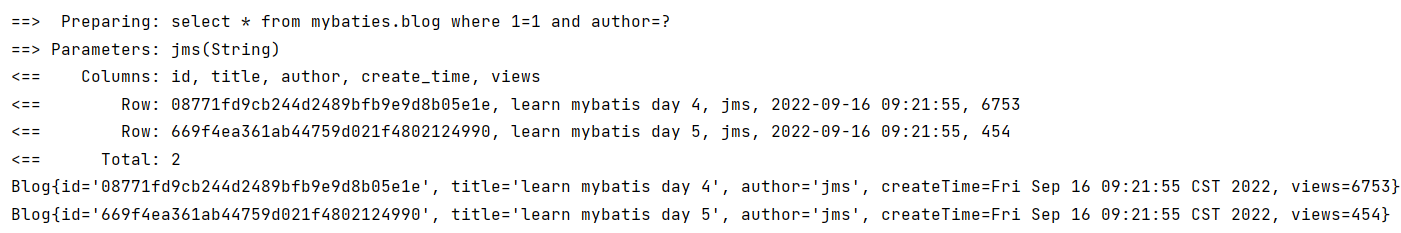
没有问题。
接下来我们让auther和title都不为空
@Test public void queryBlogIf() {
SqlSession sqlSession = MyBatisUtil.getSqlSession();
BlogMapper blogMapper = sqlSession.getMapper(BlogMapper. class );
List <Blog> blogList = blogMapper.QueryBlogsByIf("learn mybatis day 5", "jms" ); for (Blog blog : blogList) {
System.out.println(blog);
}
sqlSession.close();
}
结果如下:
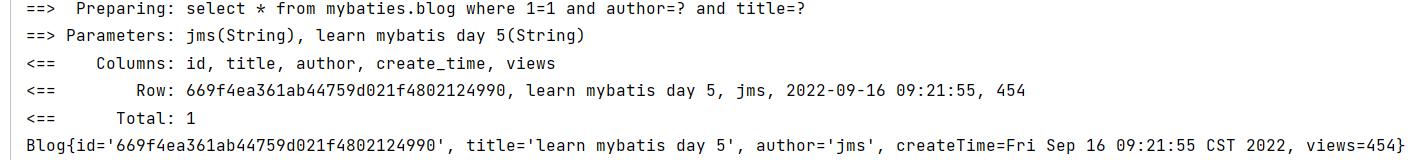
没有问题。
到这里我们可以发现一个问题,我们完全可以不进行函数的重构,就只用一个函数
List<Blog> QueryBlogsByIf(@Param("title") String title, @Param("author") String author); 来进行传参,调用时只需要设定参数是否为null即可。这也就是我们讲的第二个方法,单一函数通过@Param注解传参。
2.单一函数通过@Param注解传参
这就是对方法1的简化与改进,在此就不多讲述。
3.利用Map传参
首先在BlogMapper接口中声明方法:
List<Blog> QueryBlogsByIf2(Map<Object, Object> map);
在BlogMapper.xml中实现接口的方法:
< select id ="QueryBlogsByIf2" parameterType ="map" resultType ="Blog" > select * from mybaties.blog where 1=1 < if test ="author != null" > and author=#{author} </ if > < if test ="title != null" > and title=#{title} </ if > </ select >
测试:
@Test public void queryBlogIf2() {
SqlSession sqlSession = MyBatisUtil.getSqlSession();
BlogMapper blogMapper = sqlSession.getMapper(BlogMapper. class );
Map <Object, Object> map = new HashMap<> ();
map.put( "title", "learn mybatis day 5" );
map.put( "author", "jms" );
List <Blog> blogList = blogMapper.QueryBlogsByIf2(map); for (Blog blog : blogList) {
System.out.println(blog);
}
sqlSession.close();
}
测试结果:
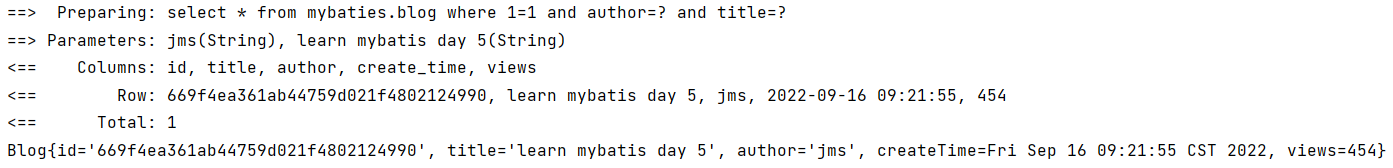
没有问题。
4.利用JavaBean
首先在BlogMapper接口中声明方法:
List<Blog> QueryBlogsByIf3(Blog blog);
在BlogMapper.xml中实现接口的方法:
< select id ="QueryBlogsByIf3" parameterType ="Blog" resultType ="Blog" > select * from mybaties.blog where 1=1
< if test ="author != null" > and author=#{author}
</ if >
< if test ="title != null" > and title=#{title}
</ if >
</ select > 测试:
@Test public void queryBlogIf3() {
SqlSession sqlSession = MyBatisUtil.getSqlSession();
BlogMapper blogMapper = sqlSession.getMapper(BlogMapper. class );
Blog blog = new Blog();
blog.setTitle( "learn mybatis day 5" );
blog.setAuthor( "jms" );
List <Blog> blogList = blogMapper.QueryBlogsByIf3(blog); for (Blog blog1 : blogList) {
System.out.println(blog1);
}
sqlSession.close();
}
测试结果:
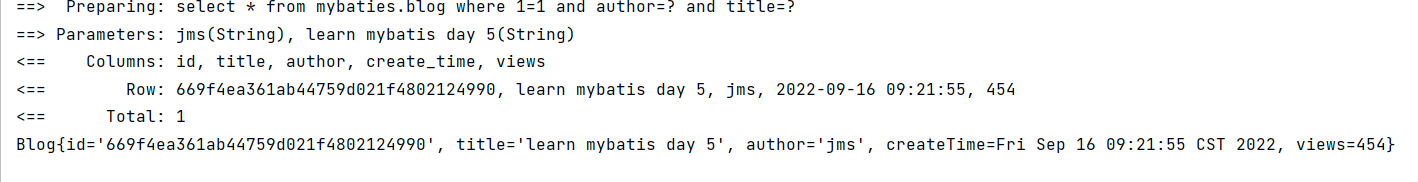
没有问题。
但是始终有一个问题是不合适的,就是我们SQL语句中的where 1=1,这种情况官方给出了一个解决方法,那就是<where></where>标签。
我们先修改mxl文件中的SQL语句:
select id="QueryBlogsByIf" resultType="Blog">
select * from mybaties.blog < where > < if test ="author != null" > and author=#{author} </ if > < if test ="title != null" > and title=#{title} </ if > </ where > </ select >
同时官方给出了这样一句说明:
where 元素只会在子元素返回任何内容的情况下才插入 “WHERE” 子句。而且,若子句的开头为 “AND” 或 “OR”,where 元素也会将它们去除。
(本文仅作个人学习记录用,如有纰漏敬请指正)